 |
| iPhone 4 |
 |
| iPhone 4 |
 |
| iPhone 4 |
A photography blog for photo-enthusiasts from photo-enthusiasts.




 |
| Nikon D500; A Mode; f/22; Shutter 2 sec; ISO 1250; No flash; 200mm zoom; Tripod |



 |
| Nikon D5000; f/22; A-Mode; Shutter 4 sec; ISO 1250; 200mm zoom; Tripod; No flash; Un-edited |
 More often than not my camera is pointed at my 5 year old daughter, so usually I want my camera to stop all action and truly freeze the moment. However, on occasion I like to take pictures of aircraft with propellers and the last thing I want my camera to do is stop the props. But that's exactly what it's going to do, as if they were never moving at all, unless I tell it not to. A shutter speed of 1/100th of a second gives me the results I prefer for slow moving subjects. Slower than that and the props start turning into discs, which I don't normally prefer either.
More often than not my camera is pointed at my 5 year old daughter, so usually I want my camera to stop all action and truly freeze the moment. However, on occasion I like to take pictures of aircraft with propellers and the last thing I want my camera to do is stop the props. But that's exactly what it's going to do, as if they were never moving at all, unless I tell it not to. A shutter speed of 1/100th of a second gives me the results I prefer for slow moving subjects. Slower than that and the props start turning into discs, which I don't normally prefer either. A fast moving subject is another story all together. It's not so easy shooting a P-51 rocketing past at 250mph. Tracking that is hard! I had to bump it up here to 1/400 and hold my breath to get that shot. Almost missed it too. The prop isn't blurred to taste, but for this amateur it was either that or a blurry airplane.
A fast moving subject is another story all together. It's not so easy shooting a P-51 rocketing past at 250mph. Tracking that is hard! I had to bump it up here to 1/400 and hold my breath to get that shot. Almost missed it too. The prop isn't blurred to taste, but for this amateur it was either that or a blurry airplane.
 |
| These aren't the droids you're looking for... |
 When the iPad came out last Spring, my first thought was who would buy one of those who already has an iPhone or a laptop? I thought they were too highly priced for the benefit behind them and judged it as a passing phase. Then I got the opportunity to use one over Thanksgiving 2010. It completely changed my opinion about them. I loved its portability, screen resolution, and general ease of use. It's a very couch friendly device. I must have made an apparent impression on my family in my meanderings about it afterwards, because they all pitched in and got me one for Christmas. Now that you know how I ended up with one, I can tell you that I still love it, and have discovered an even greater use for it.
When the iPad came out last Spring, my first thought was who would buy one of those who already has an iPhone or a laptop? I thought they were too highly priced for the benefit behind them and judged it as a passing phase. Then I got the opportunity to use one over Thanksgiving 2010. It completely changed my opinion about them. I loved its portability, screen resolution, and general ease of use. It's a very couch friendly device. I must have made an apparent impression on my family in my meanderings about it afterwards, because they all pitched in and got me one for Christmas. Now that you know how I ended up with one, I can tell you that I still love it, and have discovered an even greater use for it.
 Before
Before After
After
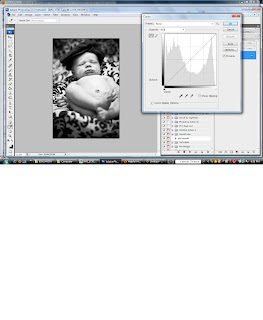






 I think I like song lyrics for my post titles ;) They all seem to be country related too. Maybe if Ryan reads this blog enough he will let us live in the country...one can dream right?
I think I like song lyrics for my post titles ;) They all seem to be country related too. Maybe if Ryan reads this blog enough he will let us live in the country...one can dream right? Since I stole them from my facebook I cannot list the shot data, but they were all with my Canon XTI-no flash...edited in photoshop but not even sure what actions I did on them sorry guys :)
Since I stole them from my facebook I cannot list the shot data, but they were all with my Canon XTI-no flash...edited in photoshop but not even sure what actions I did on them sorry guys :) This is my favorite, it has a story behind it, however I am not sure Kristen would want me posting the behind the scenes story...actually Kristen probably wouldn't care but her Grandma would...or her grandma's boyfriend? Do you see where this is going?
This is my favorite, it has a story behind it, however I am not sure Kristen would want me posting the behind the scenes story...actually Kristen probably wouldn't care but her Grandma would...or her grandma's boyfriend? Do you see where this is going? | |||
| Nikon D5000; f/stop 5.6; ISO 200; Shutter 1/50 sec; Regular flash |
 |
| Nikon D5000; f/stop 5.6; ISO 200; Shutter .3 sec; Rear Sync Flash |